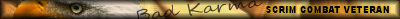Joined: Dec 11, 2009
Posts: 794
Location: Dyer,Indiana
Joined: Apr 28, 2012
Posts: 1834
Location: Minneapolis, MN
Have you gone into the Options/Control menu within W@W Multiplayer? If so, there is a sub-menu called Sounds. In there I think there are in-game sound options or the ability to check/un-check the mic. I am at work and do not have direct access to the game and am only going off of memory and thoughts.
Taz

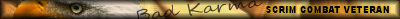

Joined: Dec 11, 2009
Posts: 794
Location: Dyer,Indiana
Joined: Apr 28, 2012
Posts: 1834
Location: Minneapolis, MN
I will see what I can do later tonight when I get home. Whether I find a solution or not, I will post back.
Taz

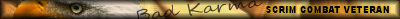

Joined: Feb 10, 2011
Posts: 338
Location: Pennsylvania
Joined: Dec 11, 2009
Posts: 794
Location: Dyer,Indiana
Joined: Feb 10, 2011
Posts: 338
Location: Pennsylvania
Joined: May 31, 2011
Posts: 2631
Location: Fort McMurray, AB
Do you use a Steam version? If so, make sure your mic isn't turned ll the way down. Go to Steam - Settings - Voice and have a look. Also, if you run another audio control panel, it's possible that the mic voluem in that is turned down or muted. It should reflect your OS volume settings, but sometimes they muck up, and won't.
-- Of all the soles I've ever tasted, his had the most ....cumin. --
Joined: Dec 11, 2009
Posts: 794
Location: Dyer,Indiana
Joined: Feb 10, 2011
Posts: 338
Location: Pennsylvania
Joined: May 31, 2011
Posts: 2631
Location: Fort McMurray, AB
Weird. You could always copy your binds from your config_mp.cfg, delete it, start MP again, and paste your binds back in. Maybe there's some game settings that is wonky. Though if i recall correctly, all the cinfig_mp has in way of voice is cl_voice "1" - which enables voice chat, the +voicechat bind, and the 'Voice" volume setting.
I just had a look at my configmp.cfg adn these are bear the bottom:
seta winvoice_mic_mute "1"
seta winvoice_mic_reclevel "65535"
seta winvoice_mic_scaler "1"
seta winvoice_save_voice "0"
And my in-game voice send/receive is ON.
Oh and make sure your desired mic is set as default in your OS Sound settings.
-- Of all the soles I've ever tasted, his had the most ....cumin. --
Last edited by Abram on Fri Dec 07, 2012 6:14 am; edited 1 time in total
Joined: Apr 28, 2012
Posts: 1834
Location: Minneapolis, MN
Outside of Sounds and Voice Volume being turned up, Voice Chat being on, and the Z key being bound under multiplayer...I got nothing else for ya?!?!?! The only thing it talks about in the game is to make sure your Windows recording is turned up.
Taz

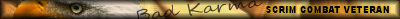

Joined: Dec 11, 2009
Posts: 794
Location: Dyer,Indiana
Joined: Jul 07, 2010
Posts: 3247
Location: Wisconsin
Joined: Apr 28, 2012
Posts: 1834
Location: Minneapolis, MN
Wait...so was there a solution? If there was, I think you should post it here, just in case someone else has this issue. This will give them some reference to their problem and a possible solution.
Taz