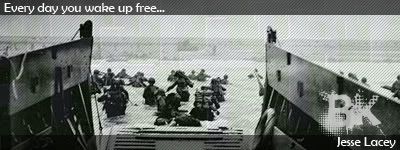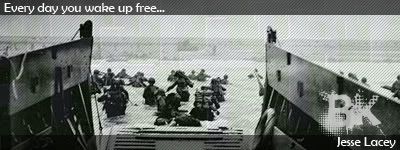Joined: Apr 09, 2012
Posts: 67
Location: New York
So I have been running an ATi 5850 on the highest settings since I started playing the game. I haven't had any issues until I got my new GPU today. It's an ATi 7950 XFX Double D (Twin Fan) so basically what happens is when I load into the game right at the end of the loading screen my computer restarts. So its not a temp issue. I checked the card recommends a 500w Power Supply, I have at least a 650w, it might be a 700w. I haven't really had the time to look into the cause because I had to get back to work but I figured I might see if anyone else has had this issue. Oh and btw, I was able to load up World of Warcraft on the highest settings without any issues. It ran fine. I don't have much excess in my PC, I have 1 DVD Rom Drive, 1 500gb Hard drive, and the 1 Video Card, so I really don't think power should be an issue if a 500w can run it. I might try going into campaign mode where I can play with the settings and try again. Just looking for any thoughts on what might be causing this. The next step would be to unplug my system fans to see if it actually is the power supply I think.
Please let me know if anyone knows a fix for this as I can't even get into the game now. I'd rather not go back to my 5850 either.
Thanks,
-JL
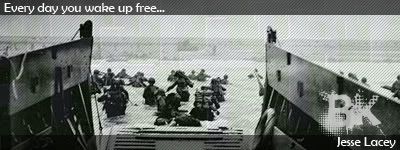

Joined: Mar 08, 2010
Posts: 1934
Location: Northampton, UK
So, just to be sure, you have been able to run WOW on your 7950?
This sounds to me as the card is drawing too much power and causing the problem.
First thing to try is completely remove all trace of the existing ATI drivers and re-installing from scratch. I've not had issues with the recent ATI drivers, but I remember about 18 months ago having a similar problem with a 5770 card.
GL


Joined: Mar 24, 2009
Posts: 2011
Location: Washington
WOW is fairly light on system resources. Especially compared to BF3. I'm more inclined to believe something is wrong with the card itself. I had a Sapphire Radeon 5830 do pretty much the same thing for a while. I RMA'd it to Amazon and the second one worked(and still works mining litecoins/bitcoins) like a champ. But then again you could be right and the ATI drivers could be the cause. To remove all traces of either ATI or Nvidia drivers from your system follow the guide from here.
http://btoforums.com/showthread.php?t=2806
Joined: Apr 09, 2012
Posts: 67
Location: New York
Once I get home I can test it further. It seems strange that it would work fine for one game but the other it cant even get past the loading screen. It screams power supply, but I should technically have plenty of power, it's not like I have 4 hard drives, 2 video cards and an SSD drive. The power usage should be light. But maybe I just need to set it up in BF3 going into campaign first to get to the video settings, then try getting rid of and reinstalling the drivers which are up to date.
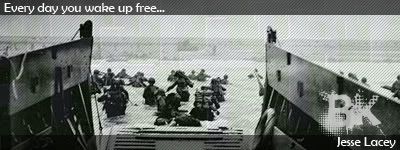

Joined: May 31, 2011
Posts: 2631
Location: Fort McMurray, AB
This may sound stupid, have you tried a simple re-seat, making sure it's seating in the slot proper and the power supply is plugged all the way in?
-- Of all the soles I've ever tasted, his had the most ....cumin. --
Joined: Nov 18, 2010
Posts: 399
Location: Florida, USA
I recommend Abram's suggestion. It's a simple step that really can make a difference sometimes.
Also, could you list the make & model of your PSU?
From what I read on XFX's site, your card receives power through two 6-Pin connectors, and requires a minimum 500W PSU. The site recommends a 650W PSU.
Last edited by Damon on Tue Mar 19, 2013 12:20 am; edited 1 time in total
Joined: Feb 09, 2013
Posts: 212
Location: Union, Missouri
Yes try reseating the graphics card. Make sure fans spin up when running. Power supplies get weaker as they get older and with useage. I'm running a 700 watt ps and it barely handles my twin 7770 cards. But from my past experiences is when your pc does a reboot when you upgrade card, then you need a bigger power supply. And brand name does make a difference. You would'nt take a traffic lawyer to a divorce court would you? Try new card in somebody else's PC to verify that the card is or not at fault. Bad installed Graphics drivers will not make it reboot, it might jam or lock up, or monitor black out. Card grounding out against case would make it reboot, right away when trying to start. Or burn up stuff when grounded. You can find youtube videos on how to take a multimeter and check all voltages on each rail on power supply.http://www.youtube.com/watch?v=ac7YMUcMjbw
]
Joined: Nov 17, 2010
Posts: 1914
Location: PA
Not mentioned thus far in this thread, is the amount of Amps on your PSU's +12V Rail?? The new 7950 card want a lot of juice, (not as much as my 5970...lol) but some of the PSU manufacturers have been using multiple nerfed +12V rails that are fairly wimpy (25-35 Amps per rail), to save them money and be able to sell you a cheaper PSU!
The +12V rail is the main power rail in modern computers. Modern computers draw 70%-95% of their power from the +12V rail, and the power available at +12V should make up at least 80% of the total wattage, preferably 90% in enthusiast gamers rigs.
7950 in IDLE = 165W
7950 with GPU in FULL Stress = 300W
(This is without the Wattage needs of your mobo, CPU, RAM, HDDs, optical drives, sound card, and all your USB devices you have plugged into the back of our PC...mouse, keyboard, headset, joystick..etc.) that are also pulling power from your PSU.
I would recommend a minimum of a 750W PSU that has one single +12V rail and able to pull ~62 Amps across it.
(A Massive single +12V rail design provides superior performance under all types of system loading, and more consistent power output.)



Joined: Mar 08, 2010
Posts: 242
Location: bracebridge ontario canada
if I may. uninstall cat 13.1 with the amd uninstaller on there web site then download previous drivers cat 12.8 and install be sure to reboot after each operation. give that a try.