Joined: Dec 24, 2010
Posts: 13
Location: Chandler, Az
Hmm. I seem to be having serious trouble with it. Installed it last night and ran it for the first time. Ran
Great until I shut the game down. Then I couldn't
Close anything else down. No longer had any
Click ability with my mouse. Had to reboot my
Computer with keyboard shortcuts. After reboot
I still couldn't click on anything. Rebooted into safe
mode and unistalled it, rebooted into normal mode
and I could once again click on things. Only now
I lost my network cards. They aren't even seen by
my system anymore. Looks like I will have to blast
my system and reinstall everything. Hope I have
everything done intime for bootcamp.
Joined: Dec 10, 2010
Posts: 210
Location: Louisiana
I use TINT Standard Edition, it provides a nice overlay, it works with TS2 TS3 and Ventrilio
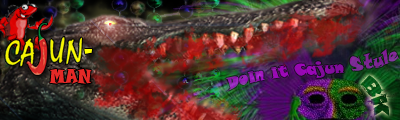

Bonjour Mes Amis, Laisser les bons temps rouler
Joined: Jan 03, 2011
Posts: 58
Location: UK
Try
Viopoverlay although it costs $15 I think it was you do get a free trial, works fine with XP, Vista, Windows 7 and 100% Punkbuster safe also shows fps


Joined: Nov 27, 2010
Posts: 81
A guide for this program has already been made by myself and can be found in the BK Members section of the forum


Tango Squad
Joined: May 31, 2011
Posts: 2631
Location: Fort McMurray, AB
Updated: [urlhttp://ts3overlay.r-dev.de/download/ts3_overlay-v3.7.23.ts3_plugin[/url]
If anyone ever needs help with the Overlay - getting it set up, setting Hotkeys, configuration, troubleshooting, etc., give me a shout. I've become pretty familiar with it.
It seems that the biggest issue with installing this thing is an Access Denied error. This is due to one of its' .DLL files injecting into other programs. So if you get this error suggesting to run installer as administrator, simply log off, back on, and install the Overlay before launching Teamspeak.
-- Of all the soles I've ever tasted, his had the most ....cumin. --