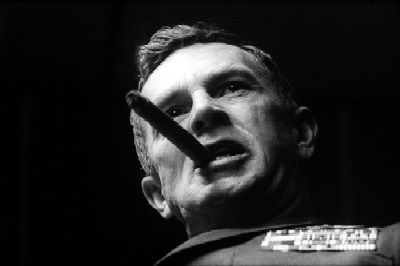Posted: Mon Dec 23, 2013 7:49 pm
So I just had a huge problem with my sound and so far I am unable to fix it.
I took home a USB microphone from work to use (as you all well know that I have broken 3 headsets and have been waiting for my forth from Santa). I have been dilegently on TS - listening, but not able to speak, hence the borrowing of the mic from work.
The first couple of days it worked fine, no issue.
Yesterday, when I logged something changed!
TS problems: On TS I can't hear anyone, yet people can hear me talk. I have fiddled with all the sounds options in TS and other the computer. The sound meter reflects that someone is talking, but no sound.
(tried: sound options in TS, sound options in W7 control panel, nothing)
BF4 problems: I can hear all the in game noise, but not PERSONAL noise. When I fire my gun it sounds like it is coming from someone else, I can't hear any personal sounds like reload or when my character talks when dropping ammo or saying something. It like my personal sound has been turned off by background and general game sounds are on.
NOTE: My computer sound seems fine - just TS and BF4.
Any thoughts or suggestions?
Perhaps I should wait for Santa and my headset. In the meantime - if I am on TS - I might not be able to hear you - so you made need to poke me.
Regards...


I took home a USB microphone from work to use (as you all well know that I have broken 3 headsets and have been waiting for my forth from Santa). I have been dilegently on TS - listening, but not able to speak, hence the borrowing of the mic from work.
The first couple of days it worked fine, no issue.
Yesterday, when I logged something changed!
TS problems: On TS I can't hear anyone, yet people can hear me talk. I have fiddled with all the sounds options in TS and other the computer. The sound meter reflects that someone is talking, but no sound.
(tried: sound options in TS, sound options in W7 control panel, nothing)
BF4 problems: I can hear all the in game noise, but not PERSONAL noise. When I fire my gun it sounds like it is coming from someone else, I can't hear any personal sounds like reload or when my character talks when dropping ammo or saying something. It like my personal sound has been turned off by background and general game sounds are on.
NOTE: My computer sound seems fine - just TS and BF4.
Any thoughts or suggestions?
Perhaps I should wait for Santa and my headset. In the meantime - if I am on TS - I might not be able to hear you - so you made need to poke me.
Regards...