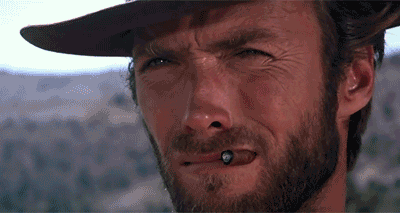Joined: May 31, 2011
Posts: 2631
Location: Fort McMurray, AB
Posted: Sun Jan 12, 2014 8:29 pm
EvenBalance - the creators of Punkbuster - have dropped support for World at War and many other games, I've pulled together the necessary files for a new W@W install so we can still play multiplayer with a newly installed game.
Be sure World at War is installed.
Download and run this file below. It will install or reinstall the Punkbuster program, and at the end of the install process it will test the Services it uses. If any test fails, see the Troubleshooting section.
Link: http://www.evenbalance.com/downloads/pbsvc/pbsvc.exe
Then download and unzip this file to your World at War install folder (the folder that contains CoDWaWmp.exe)
Default install folders:
Non-Steam version: \Program Files (x86)\Activision\Call of Duty - World at War\
Steam Version: \Program Files (x86)\Steam\Steamspps\Common\Call of Duty - World at War\
Link: https://www.mediafire.com/?l6m2gutdx846pqu
Self-extracting .zip, for those having trouble with placing this PB folder -->
NOTE: for users with Windows 32bit, use \Program Files\, instead of \Program Files (x86)\, if applicable.
Windows 32-bit users:
Non-Steam version
http://www.wsgfmedia.com/Abram/World at War PB non-Steam 32bit.exe
Steam Version
http://www.wsgfmedia.com/Abram/World at War PB Steam 32bit.exe
Keep in mind that these self-extracting file assumes the game is installed on your C: drive
Windows 64-Bit users
Steam version - http://www.mediafire.com/download/tc8pjx3k15rxa6j/Punkbuster_for_WaW_-_Steam_version.exe
Non-Steam version: http://www.mediafire.com/download/icvedc81vmbyotw/Punkbuster_for_WaW_-_non_steam_version.exe
(Extracts to default install folder. Simply run it and click Extract, overwrite all existing files)
Troubleshooting:
"Some of these files are detected as a virus by my AV program! What gives?"
These are False Positives. this is common with compressed files containing .dll and .exe files. I assure you, they are safe.
"The pbsvc.exe tests fail!"
Reinstall PB using that setup file.
"PB installed okay, but is still get the PB_INIT_FAILURE message!"
This means that either your PB files are copied tot he wrong location, or that PB Windows Services are not running. To check your services, Click your Windows button (or tap Winkey once) and type in "Services", or type "services.msc" into Run dialogue box.
On the services window that comes up, sort them by Name by clicking the top of the Name column, and look for "PnkbstrA" and "PnkBstrB". Right-click any you find and to to Properties. On the pull-down menu, select "Automatic", and restart your computer.
Then try the game again. There is little consistency in whether or not PnkBstrB is required as a 24/7 service, and PnkBstrA is. Whichever are listed, set it to Automatic. If not, it's okay, and PnkbstrA will start the PnkbstrB service on its' own. If the services are not present in the Services window at all, reinstall PB. If that doesn't work, your two files are likely corrupted. You can find and delete them from C:\Windows\System32\, and run the PB installser again.
(Be VERY careful when altering files in that folder; changing the wrong file can cause great headache)
All other PunkBuster files for other legacy (Punkbuster-depreciated) games can be found here: http://www.pbbans.com/forums/files/legacy-punkbuster-files-cat7.html
-- Of all the soles I've ever tasted, his had the most ....cumin. --
Last edited by Abram on Sat Mar 26, 2016 4:50 pm; edited 38 times in total
Be sure World at War is installed.
Download and run this file below. It will install or reinstall the Punkbuster program, and at the end of the install process it will test the Services it uses. If any test fails, see the Troubleshooting section.
Link: http://www.evenbalance.com/downloads/pbsvc/pbsvc.exe
Then download and unzip this file to your World at War install folder (the folder that contains CoDWaWmp.exe)
Default install folders:
Non-Steam version: \Program Files (x86)\Activision\Call of Duty - World at War\
Steam Version: \Program Files (x86)\Steam\Steamspps\Common\Call of Duty - World at War\
Link: https://www.mediafire.com/?l6m2gutdx846pqu
Self-extracting .zip, for those having trouble with placing this PB folder -->
NOTE: for users with Windows 32bit, use \Program Files\, instead of \Program Files (x86)\, if applicable.
Windows 32-bit users:
Non-Steam version
http://www.wsgfmedia.com/Abram/World at War PB non-Steam 32bit.exe
Steam Version
http://www.wsgfmedia.com/Abram/World at War PB Steam 32bit.exe
Keep in mind that these self-extracting file assumes the game is installed on your C: drive
Windows 64-Bit users
Steam version - http://www.mediafire.com/download/tc8pjx3k15rxa6j/Punkbuster_for_WaW_-_Steam_version.exe
Non-Steam version: http://www.mediafire.com/download/icvedc81vmbyotw/Punkbuster_for_WaW_-_non_steam_version.exe
(Extracts to default install folder. Simply run it and click Extract, overwrite all existing files)
Troubleshooting:
"Some of these files are detected as a virus by my AV program! What gives?"
These are False Positives. this is common with compressed files containing .dll and .exe files. I assure you, they are safe.
"The pbsvc.exe tests fail!"
Reinstall PB using that setup file.
"PB installed okay, but is still get the PB_INIT_FAILURE message!"
This means that either your PB files are copied tot he wrong location, or that PB Windows Services are not running. To check your services, Click your Windows button (or tap Winkey once) and type in "Services", or type "services.msc" into Run dialogue box.
On the services window that comes up, sort them by Name by clicking the top of the Name column, and look for "PnkbstrA" and "PnkBstrB". Right-click any you find and to to Properties. On the pull-down menu, select "Automatic", and restart your computer.
Then try the game again. There is little consistency in whether or not PnkBstrB is required as a 24/7 service, and PnkBstrA is. Whichever are listed, set it to Automatic. If not, it's okay, and PnkbstrA will start the PnkbstrB service on its' own. If the services are not present in the Services window at all, reinstall PB. If that doesn't work, your two files are likely corrupted. You can find and delete them from C:\Windows\System32\, and run the PB installser again.
(Be VERY careful when altering files in that folder; changing the wrong file can cause great headache)
All other PunkBuster files for other legacy (Punkbuster-depreciated) games can be found here: http://www.pbbans.com/forums/files/legacy-punkbuster-files-cat7.html
-- Of all the soles I've ever tasted, his had the most ....cumin. --
Last edited by Abram on Sat Mar 26, 2016 4:50 pm; edited 38 times in total