Joined: Jun 20, 2012
Posts: 302
Location: Los Angeles
Hello all...It seems that my windows system has become VERY unstable. Meaning that my picture blinks in and out real fast. (I have a new monitor and ruled that out as the same as my video card) It pops up web pages different web pages when I'm on a current web page, and the system itself just can not be trusted at all. The last thing I want to do is reformat. If I go with Microsoft help, that will cost me 145.00...Anyone have any suggestions???
Thank You.
The Two Most Important Days In Are Life Are The Day We Were Born And The Day You Find Out Why.

Joined: Jul 12, 2007
Posts: 13670
does booting into safe mode work fine or not,
if so boot to safe mode virus scan and malware scan,
another option it to do a system restore to the last good point.
also to point out just because the hardware is new doesn't mean its not faulty or causing the problem

It is Going To Hurt
http://taylormadehosting.co.uk
Joined: Mar 13, 2009
Posts: 3070
I noticed that mine flickers too!
I thought it was my graphics card taking a tumble but it sounds similar to yours and I have windows 7 64 pro too!
im going to roll my pc back to before the update see if it helps

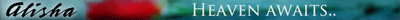


Joined: Mar 13, 2009
Posts: 3070
Joined: Nov 25, 2013
Posts: 55
Location: canadn
mine was acting a little weird as well ,but nothing major,
for me my system needed new and faster memory, installed
8gig hyperX and crossfired my graphics cards.
if you can get a ssd card and transfer your BF4 files to it
will save you alot of headach in the end
check for my post's i coped and pasted on how to do it
and to edit regestry to add the DLC folders..
happy gaming


Joined: Jun 20, 2012
Posts: 302
Location: Los Angeles
LADYHAWK,
I sent you a PM to find out what date you rolled your computer back to...
The Two Most Important Days In Are Life Are The Day We Were Born And The Day You Find Out Why.

Joined: May 31, 2011
Posts: 2631
Location: Fort McMurray, AB
Of is a Windows update that is the cause (or a gpu update), you should be able to simply uninstall it.
-- Of all the soles I've ever tasted, his had the most ....cumin. --
Joined: Jan 09, 2010
Posts: 502
Location: Connecticut
If your web pages are directing you to pages you had/had no intention of going, they you might have spy ware on there or a virus. Just like Mr. T suggested. Update the definitions and start in Safe Mode to run it (or on your desktop if you have a hard time getting into safemode,it's usually F8 on most PC"s, you might have to google search "How to get into Safe Mode on
YOUR MODEL PC HERE"[b]) I"m also going to PM you something too...
Also, to help you aid the revert back to date, try to rmemember when you first noticed these issues.. Then you can restore to a day or two before that. Don't worry, if it's not it, it's completely reversable.
Aslo, as far a Formatting and re-installing.....I like to do this a few times a year, (ask X-Bones) it's not that hard and it cleans out the system. I have my PC set up now, just to have the OS and Programs and Games on 1 hard drive, and ALL my other Documents, Pic's User Data on another, so I just have to format, and reinstall my Programs and Games. I save my Game saves too.. I have a Step by Step Word Doc I created for people (I think I even posted it on the forms) But I can email it to you or repost it here if you want..These steps show you where most of your game profiles are.

If you can't take the pain, maybe you shouldn't play!
Joined: Jun 20, 2012
Posts: 302
Location: Los Angeles
OK, I'll get on that. But this started happening about 3 months ago. I don't know if can restore back to that time. It doesn't give me a heck of a lot of options to pick from. Also for Abram, what is "OF" and what should I uninstall??
Thank You all.
The Two Most Important Days In Are Life Are The Day We Were Born And The Day You Find Out Why.

Joined: Jan 09, 2010
Posts: 502
Location: Connecticut
OK, I'll get on that. But this started happening about 3 months ago. I don't know if can restore back to that time. It doesn't give me a heck of a lot of options to pick from. Also for Abram, what is "OF" and what should I uninstall??
Thank You all.
there should be a box on the bottom left that says "Show more restore Points".....check that....if you don't have any, then they were all deleted and you can't Restore to an earlier time...

If you can't take the pain, maybe you shouldn't play!
Joined: Mar 03, 2013
Posts: 2716
Location: Haddon Twp. NJ
Joined: Jun 20, 2012
Posts: 302
Location: Los Angeles
No my issues are far more than that. I'll have a web page that's up, then it disappears, and then it's back up again. Same with email and every thing else. I have had this issues when evga came out with new drivers three drivers ago. So I know it's not evga. I have finished all the virus sweeps and malware sweeps and everything is good there. So I have absolutely what the heck is going on...
The Two Most Important Days In Are Life Are The Day We Were Born And The Day You Find Out Why.

Joined: Mar 03, 2013
Posts: 2716
Location: Haddon Twp. NJ
Forget my previous post, the problem returned.
Don't know if this helps but worth a try. I opened Task Manager and found every time the screen flickered the mouse and keys would freeze. When it did this the process "wer" windows error report would appera and disappear.
I ran Malwarebytes in safe mode and found remnants of the Ransomware virus I had last week. Since Malwarebytes did a quarintine, no problems.
It's worth a try Franklin, besides can't hurt.





Joined: Jun 20, 2012
Posts: 302
Location: Los Angeles
Yep I already went through my anti virus and malware. All came up "Green" no issues at all. So now I cough up over 100.00 for Microsoft (Which I don't have) and have them fix it, format and start a new, or keep looking for a tool that will help......
The Two Most Important Days In Are Life Are The Day We Were Born And The Day You Find Out Why.

Joined: May 31, 2011
Posts: 2631
Location: Fort McMurray, AB
Format. Considering the time it could take to resolve the issue. A good wipe is good, every now and then. And you'll know it's a hardware issue of the problem persists.
-- Of all the soles I've ever tasted, his had the most ....cumin. --









