Joined: Jul 01, 2018
Posts: 480
Location: Auburn Hills, MI
I bought Hell Let Loose from Steam. downloaded the game, tried to run it and I got the following errors:
"MSVCP140.DLL not found"
"VCRUNTIME140.DLL not found"
"try reinstalling".
I decided to just play a little MW so I started it up, runs fine. Clicked on TS and got the exact same error messages as HLL. TS won't run.
This is what I've done so far:
1. Clicked on the "verify HLL file integrity button" in Steam, it said all files were good.
2. Reinstalled TS, same errors.
3. Deleted HLL and reinstalled program, same errors.
Any ideas???
GTPer
Joined: Jul 12, 2007
Posts: 13676
Joined: Jul 01, 2018
Posts: 480
Location: Auburn Hills, MI
Thanks for trying to help Mr. T, but the link had 2 options to try, neither option worked. I ended up doing a MS System Restore at the last Windows update point. HLL is gone, but TS is working again. I will try to download HLL again later today and hopefully it won't break my PC again.
Thanks again.
Joined: Sep 08, 2013
Posts: 134
Location: missouri
Hey Gt
if opening a command prompt and typing sfc/scannow doesn't fix it
I noticed this answer the link Mr t gave you is an answer from 2016 which is linking to an older version of C++ Redistributals
follow this link for the latest version
https://support.microsoft.com/en-us/help/2977003/the-latest-supported-visual-c-downloads
under where it says Visual Studio 2015, 2017 and 2019 you will have three links for 32bit (x86) or 64bit (x64) and the other is for arm but your most likely gonna use the x64 vc_redist.x64.exe
try that out hope it helps
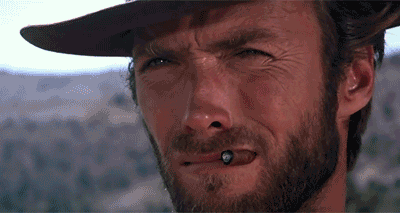
Joined: Jul 01, 2018
Posts: 480
Location: Auburn Hills, MI
Got it working, thanks for the help.