Joined: Mar 03, 2011
Posts: 1909
Location: Las Vegas, NV
Hello BK, long time no see!
I do not have enough space on my hard drive for the MW update. I have an external hard drive that has more than enough space on it to handle the game and every update for the next 1,000 years.
My question is this, can I run the game off of the external drive with out any issues and if so how do I safely move all of the related files needed to run it with out messing anything up...you know the right way. Not just cutting and pasting....LOL...I think.?
Some guidence would be appriciated.
Miss you guys.
REFORM

PEOPLE FEAR.........what they dont understand.
Joined: Jul 07, 2010
Posts: 3247
Location: Wisconsin
Yes but and I mean but I would make sure it's in the blue USB that's the 3.0 then you'll be good. If you use the 2.0 one it'll just slow your load times that's all. Cheers
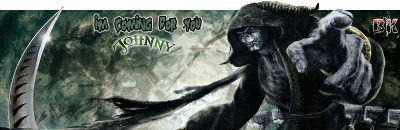

Joined: Jul 12, 2007
Posts: 13670
The use of USB3 would also require the external drive to be USB3 aswell to actually make a difference other wise it will still just be USB2 speeds.
As for moving the files a copy and paste works but you will need to re-intialise the files (in other words battle net would need to check the files) and also point battle net to the new location.
just a suggestion if you have other games installed on current drive that mw is on and they from uplay or origin (not sure if epic has these aswell) have a look to see if the installers for those games have been deleted

It is Going To Hurt
http://taylormadehosting.co.uk
Joined: Mar 03, 2011
Posts: 1909
Location: Las Vegas, NV
Thank you Mr. T.
I did the cut and paste thing and it worked just fine. Told blizzard where my files were and a gaming I went.
It actually runs smoother now than it did on the C drive.
but thanks for the help guys.
REFORM

PEOPLE FEAR.........what they dont understand.