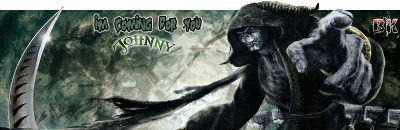Joined: Jun 19, 2015
Posts: 305
Location: New Jersey
Posted: Tue May 05, 2020 7:26 pm
Have been working on the new PC since all the parts came in yesterday. However my first issue I came across was that nothing booted up not a single fan nothin. So I naturally tested my PSU around and decided to just switch to a new one in hopes that that would be the issue however after switching, once I try to boot nothing happens still.
After that I turned my attention to the front panel pins/cables and even tried to jumpstart my mobo. Meanwhile I have done all of this without my gpu, ssd, ram, and hard drive plugged in. Other then my mobo cables, and essential PSU cables, my fan hub is the only other thing plugged in. However, when I attempted to jump start, nothing happened. Does this mean my mobo is DOA?
Mobo: Asus Prime B450-a/cm
PSU: EVGA 650 BQ Bronze
CPU: Ryzen 5 2600
GPU: Radeon RX 570
Mem: 2x8gb Tridentz rgb 3200
Storage: 2TB hdd Seagate, Adata 250GB su800 ssd
Fans: 6 Rosewill rgb (dont know model name)
And my case is a mid tower atx from Sama
Please let me know what you guys think I should do. Can't wait to get this working and get back into the BK gaming scene.






After that I turned my attention to the front panel pins/cables and even tried to jumpstart my mobo. Meanwhile I have done all of this without my gpu, ssd, ram, and hard drive plugged in. Other then my mobo cables, and essential PSU cables, my fan hub is the only other thing plugged in. However, when I attempted to jump start, nothing happened. Does this mean my mobo is DOA?
Mobo: Asus Prime B450-a/cm
PSU: EVGA 650 BQ Bronze
CPU: Ryzen 5 2600
GPU: Radeon RX 570
Mem: 2x8gb Tridentz rgb 3200
Storage: 2TB hdd Seagate, Adata 250GB su800 ssd
Fans: 6 Rosewill rgb (dont know model name)
And my case is a mid tower atx from Sama
Please let me know what you guys think I should do. Can't wait to get this working and get back into the BK gaming scene.