Joined: Aug 01, 2009
Posts: 432
Okay everyone, looks like the hosting company that deals with our Team Speak 3 server has auto-updated our server from beta9 to beta11.
This will cause anyone not using beta11 not to be able to connect. You will get an error message asking you to download the new version which you can do here:
Downloads
Thank you and we look forward to hearing you in Team Speak soon!
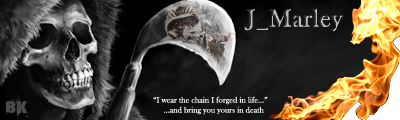
Joined: Aug 11, 2009
Posts: 2530
Joined: Jul 12, 2007
Posts: 13676
Joined: Nov 07, 2009
Posts: 21
Location: Chesterfield, VA
Hey All,
The new TS needs a playclaw update. Playclaw 1.8 build 754 comes with a new TS overlay dll file. You can find the file in your C:\Program Files (x86)\Sytexis Software\Play Claw directory. Note the (i think) new SYTEXIS SOFTWARE directory. You can find the ts3playclaw.dll and ts3playclaw64.dll file. Copy this file to your TS Plugins directiory, overwrite the existing file, open the Plugins and rescan, and you should see the TS plugin again.
This version of Playclaw has more font choices, so your display may be a little funky until you change settings to your liking.
Cheers!
Spoot.


Joined: Aug 11, 2009
Posts: 2530
Joined: Jul 27, 2009
Posts: 145
Location: Long Island, NY
Joined: Jul 26, 2007
Posts: 9910
Location: Grand Rapids, MI
From my understanding there is a $10 version. I know many members feel 39 is to much but maybe 10 is a better price.
GOA.Luke*BK*

Joined: Aug 01, 2009
Posts: 432
A second monitor does the same trick.
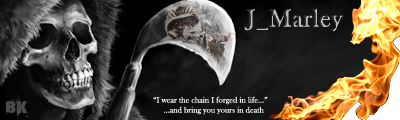
Joined: Jul 23, 2009
Posts: 1045
Location: Shakopee, MN



















