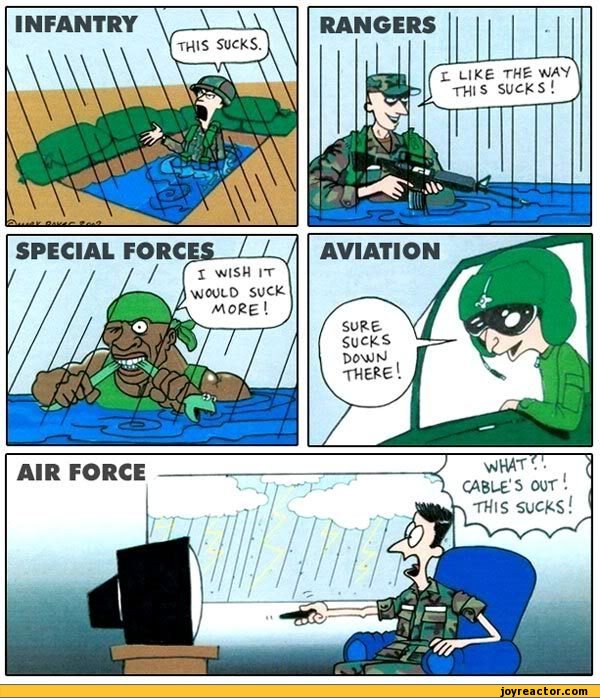Posted: Mon Mar 15, 2010 8:58 pm
OK I just started playing to day. I live by the acronym “KISS”. Keep it simple stupid. The only thing ever hard about doing anything is making it as simple as possible, anyone can make something complex. SOOOOOOO I did not like the search all browsers, alphabetize them then find the server. SO found 2 ways to add servers to favorites.
1. From History. Once you log into a server it is, sometimes, added to history. Remember to reset your search as it will hold previous searches not showing some of the criteria i.e. typed in information. Adding from History is rather quick.
2. For those, like me, that for some reason only one or 2 are shown in history, fear not. There is another way to add them. In the search type the server name one at a time resetting search criteria after each as it seems to keep the previous search. Do this one at a time
Reset search-->Type server name--> Polite and Friendly1 -->add to favorites
Rinse and repeat
As another note remember to use the server tab on right of screen to join so you do not have to wait for full server search.
Enjoy
1. From History. Once you log into a server it is, sometimes, added to history. Remember to reset your search as it will hold previous searches not showing some of the criteria i.e. typed in information. Adding from History is rather quick.
2. For those, like me, that for some reason only one or 2 are shown in history, fear not. There is another way to add them. In the search type the server name one at a time resetting search criteria after each as it seems to keep the previous search. Do this one at a time
Reset search-->Type server name--> Polite and Friendly1 -->add to favorites
Rinse and repeat
As another note remember to use the server tab on right of screen to join so you do not have to wait for full server search.
Enjoy