Joined: Oct 01, 2009
Posts: 82
Location: Chicahhhgo
Hey friends,
I'm trying to post a pic of my BK patch on the forums but every time I hit the "insert image" button, it asks for a URL. When I do paste a url, it only shows the url address and no address. The pic I want to post is on my computer.
Is there a way to post a pic from my computer? Any help is appreciated.
Thanks,
McFurley




"Hey....you dropped your leg."
Joined: Aug 01, 2009
Posts: 432
The only way to post a picture from your computer without first uploading it to the web (through a site like Photobucket or Flicker) is by adding an attachment to the post. You can do this in one of two ways:
The first way is if you started the thread, there should be a section below the Message Body area that says "Add an Attachment" with a space for file name or using the browse button to locate the file. Then you must click the 'Add Attachment' button before posting, or the file most likely will not be added. You don't have to put anything in the File Comment spot.
The second way is during a reply. You actually have to hit the reply button on the bottom of the thread in order to see the correct "Add an Attachment" field. A quick reply does not have this option so that's why you might have missed it.
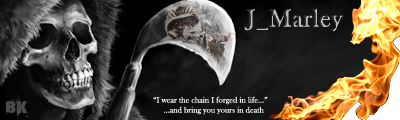
Joined: Aug 01, 2009
Posts: 432
Um, quick note. It seems that the server has reached it's max on holding attachments, so that might be another reason it won't work. Need to get a hold of Mr. T and see if this can get fixed.
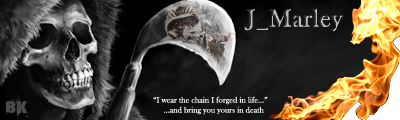
Joined: Oct 01, 2009
Posts: 82
Location: Chicahhhgo
Joined: May 25, 2009
Posts: 11
Why dose it say My Avatar is not valid from Imageshack ?. Also I can't get my Sig to show other than a link. any help would be nice

.

Thx's SM

Joined: Jul 12, 2007
Posts: 13676
the tags should be (img)address(/img)
just replace ( with [
and replace ) with ]
as far as your avatar some account are set to private, also there a re limits on sizes of avatars

It is Going To Hurt
http://taylormadehosting.co.uk
