Joined: Apr 20, 2009
Posts: 1384
Location: Columbia, MD USA
How do I add the sig to my account? I'm too dumb to figure it out...
Joined: Dec 14, 2009
Posts: 95
Location: Frankfort, KY, USA
Not dumb at all. �it's alittle tricky. :)
There are several image hosting places that you can use. �Flickr, photobucket, and I think tet has even posted something about hosting images somewhere on his gear...may be wrong on that one.
basically, if you create an account at photobucket or flickr (both free) you can upload the image there. �When you view the image in one of those services you can grab the direct link to that image. �Then come back in here and find the "edit signature" button in your profile. �Enter the line:
| Code:
< Select >
|
|
[img]<THE_LINK_TO_THE_IMAGE>[/img]
|
and click "preview" to see it. �If it worked as you think it should, then I think you can click "save" or something like that. �Hope this helps...it's entirely off the top of my head but I think it's right.




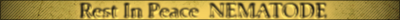
Hunters of Kentucky
Half Horse - Half Gator
Joined: Apr 20, 2009
Posts: 1384
Location: Columbia, MD USA
OK, followed the instructions but all I am getting is the link address in my preview.
so what it shows is: [img]http://flic.kr/p/8HuDwA[/img]
but the image is not showing up.
Any other help? Anyone?


Joined: Dec 16, 2009
Posts: 1091
Location: North Carolina
Joined: Apr 20, 2009
Posts: 1384
Location: Columbia, MD USA
wait...what's up with the [img]...[/img]









