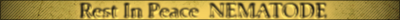Joined: Oct 31, 2009
Posts: 127
Location: Chicago
On EA Forums -
http://forum.ea.com/eaforum/posts/list/15/3151367.page
Go to C:/Program Files/Electronic Arts/Medal of Honor/MP/mohmpgame.exe (or Steam Common folder)
Then Click the exe icon and Start as Administrator (Windows 7)
After Starting and Logging into the Game, Go to Server Browser---> Click FILTERS
And Select Following Options (seems like other options selected would work also)
Punkbuster : ON
Ranked : ON
Hide Empty : YES
Save
Exit game
Restart - server browser should work - sort of
AA