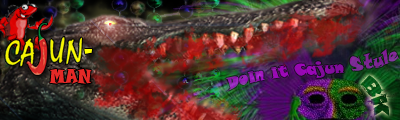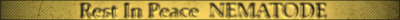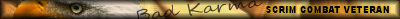CDesperado
Joined: Mar 06, 2009
Posts: 13
Location: Dallas TX
Posted: Sun Feb 06, 2011 7:39 pm
For those who are interested, here is the mod to enable you to play Black Ops zombie mode with unlimited ammo.
Here is the actual code:
bind F4 "sf_use_ignoreammo 1"
When you play zombies, the host just hits F4, then everyone has unlimited ammo. You can set the F4 bind to any key you want, technically, but this is the one I recommend as most people dont use these F keys and the F4 key isnt assigned to anything.
Here is how you add it:
1. Open your computer directoty... then Go to C:\Program Files\Steam\SteamApps\common\call of duty black ops\players
2. Open the config.cfg file with NotePad (or an HTML editor if you have one)
3. On the top row, find the code string that says: SHIFT "+breath_sprint"
4. Hit the space bar after sprint" (there has to be a space between the last quote and the beginning of the new bind you are entering.
5. Copy/Paste the code from above (the bind F4 string) after the space you just entered.
6. Hit space again (to ensure there is a space between what you just pasted in and the next bind.
7. Save the file.
8. Right click on the config.cfg file and make sure the checkbox next to Read Only is checked.
When working with Drew (who was using Win7) we noticed an issue where Win7 Notepad wouldnt create the space correctly, which prevents the bind from working correctly. If you run into this issue, let me know and I can email you the config file directly. It wont let me attach it to here.
Im attaching a screencap so you can see. Note the little squares between the binds.
Here is the actual code:
bind F4 "sf_use_ignoreammo 1"
When you play zombies, the host just hits F4, then everyone has unlimited ammo. You can set the F4 bind to any key you want, technically, but this is the one I recommend as most people dont use these F keys and the F4 key isnt assigned to anything.
Here is how you add it:
1. Open your computer directoty... then Go to C:\Program Files\Steam\SteamApps\common\call of duty black ops\players
2. Open the config.cfg file with NotePad (or an HTML editor if you have one)
3. On the top row, find the code string that says: SHIFT "+breath_sprint"
4. Hit the space bar after sprint" (there has to be a space between the last quote and the beginning of the new bind you are entering.
5. Copy/Paste the code from above (the bind F4 string) after the space you just entered.
6. Hit space again (to ensure there is a space between what you just pasted in and the next bind.
7. Save the file.
8. Right click on the config.cfg file and make sure the checkbox next to Read Only is checked.
When working with Drew (who was using Win7) we noticed an issue where Win7 Notepad wouldnt create the space correctly, which prevents the bind from working correctly. If you run into this issue, let me know and I can email you the config file directly. It wont let me attach it to here.
Im attaching a screencap so you can see. Note the little squares between the binds.