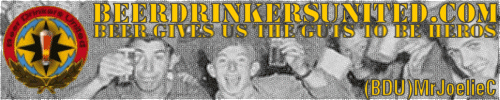Joined: Feb 23, 2009
Posts: 13
Location: Milford, NH
Greetings all,
Playing in game and realizing you need to be in a differnet server channel can be rather annoying so you can create key binds to switch channels..
Be advised do not I repeat DO NOT change channels too quickly. if you do the TS server will think you are a bot and kick you or something.... Anyway:
With TeamSpeak open click on "Settings" then click on "key Settings"
If you install was Virgin like mine there are probably no keys bound so... click "Add"
I decided to set three keys so in the key combination click set and click the key.. I set "ctrl & alt & -" then below I clicked on "swith to" and then "Prev. Channel"
I then set "ctrl & alt & +" (used the numeric keybord "+") to "next Channel."
feeling really Bold I set "alt & B & K" to log me into the BK server if I happen to be in another server...
Hope that helps happy gaming!
Cheers!
Most Especially Yours,
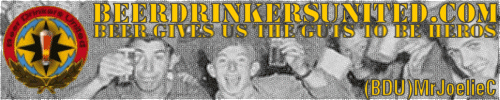
Joined: Feb 16, 2009
Posts: 1439
Location: Halifax, Nova Scotia, Canada
Thanks a lot, didn't know this.
one question, I'm assuming this all works while in game, correct?


Joined: Aug 01, 2007
Posts: 375
you can slwo bind a the switching to a specific channel. instead od prev channel use "switch to:" and then the channel. like NUM 1 for server 1, and so on.
Important, This works only from every channel but the welcome channel. so if you are in the welcome channel, you have to manually move to another channel or ask a TS admin to move you, from the the new channel you are, you can start usig the binding keys.



Joined: Mar 28, 2009
Posts: 144
Location: Las Vegas NV
It is important to know that you must first switch to a prime channel in TS befpre you can switch to a sub channel within the prime channel.
When you first log into our TS you are placed in the Welcome channel you need to bind a key to switch you to the Public channel first, then you can
bind keys to switch to server 2 or 3. You are not allowed to switch from one prime channel to another prime channel sub channel.
Joined: Feb 23, 2009
Posts: 13
Location: Milford, NH
yeah I figured that out..Hence, it's easier to just log in and hit prev channell and you go right ot server 3 and then server 2 whne hit again....
Cheers!
Most Especially Yours,