Joined: Jul 07, 2010
Posts: 3247
Location: Wisconsin
I have the same card x2 in my rig and just 1 of these cards kill bf3 and cod. Im running a sabertooth x58 mobo,coolmaster silent pro 850,i7 920 @ 4.0 and 6gig of domminator ram tripple channel @ 1600. I had the same problem u are having now on one of my cards, but mine would just crash so I RMA'ed it. All better now with new card

Yours kind of sounds like a starving for power issue. Make sure u run two separete 6 pin power cords to it. Also try to reinstall the drivers sometimes this will work. I hope this helped
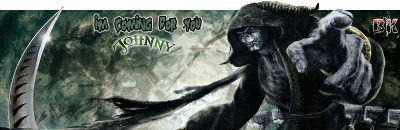

Joined: Sep 15, 2011
Posts: 213
I would say either a AMD 6950 or Nvidia GTX 570 at least so you don't have to upgrade for some time!
Joined: Nov 01, 2011
Posts: 10
Location: Nashua, New Hampshire
I do have 2 seperate power cords connected. I will try to reinstall the drivers. It's just kind of dissapointing. I was expecting some kind of performance increase, but it looks like I took a step backwards on this...for the moment at least.

Thanks to all who serve or have served
Joined: May 31, 2011
Posts: 2631
Location: Fort McMurray, AB
Check your GPU temps. GPU-Z can track and lgo temps, and is free and tiny. I really doubt your VRAM is being depleted, but 4x2 requires a faior amoutn, use GPU-Z to check the max. usage, too; Start GPU-Z, click on the Sensors tab, and chose Max for 'GPU Temperature' and 'Memory Used'.
http://www.techpowerup.com/downloads/2065/TechPowerUp_GPU-Z_v0.5.6.html
Naturally, have newer video drivers. If you ahve to put enw ones one, be sure to do a full uninstall of the old ones, first. I think the latest version is 11.11.
There's a setting in teh Gaming section of the CCC drivers called "Catalyst A.I.", and sometiems it can introdue stuttering for some. I've never had an issue, but trying a setting other than default.
-- Of all the soles I've ever tasted, his had the most ....cumin. --