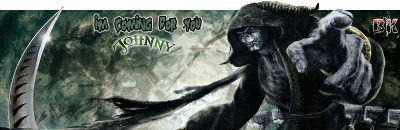Joined: Jan 09, 2010
Posts: 502
Location: Connecticut
Posted: Sat Feb 06, 2010 9:56 pm
Below is a copy of my trouble ticket I sent to EA for constantly being kicked for the infamous "Disallowed driver":
02/06/2010 13:22:24 - "Adam D"
Note #4: The latest Steam update changed its in-game overlay routine, which leads to this kick. We are currently working on adapting our checks for this. At this time you will need to disable the "Steam Community In-game" to play on PunkBuster enabled servers.
We apologize for the inconvenience.
02/05/2010 12:21:31 - "Hawkeye*BK*"
Note #3: I will Try the STEAM idea, as I don't use any of the others...however, I am an administrator for a gaming community, if I disable STEAM in game Chat, I cannot be notified by my fello teamates of problems and issues....are you going to have a fix to allow for STEAM to be running?
02/05/2010 11:37:36 - "Adam D"
Note #2: This kick is usually caused by one of the following progams running. Disabling them should stop the kick.
Ventrilo Chat Overlay
Team Speak Overlay
DxTweaker
ATI Tray Tools (depends on version)
Game Accelerator (uninstall, then reboot)
Mumble Overlay
EVGA Precision tool
In case you run Steam, please do the following:
* Open Steam
* Go to File-Settings
* Go to the tab in-game
* Uncheck the "Enable Steam Community In-Game" checkbox
* Press OK
* Restart Steam
If you do not have any of these programs running, open this ticket back up and state what you do have running, especially anything that might be similar to the above.
02/04/2010 16:51:16 - "Hawkeye*BK*"
Note #1: Ticket submitted to support staff.
I'm not sure if anyone wants to make this a "Sticky" not to be confused with "Stinky"...lol...or just leave it as a post...I will update it later if I get more information. However, I have closed STEAM and/or Shut down what he suggested in STEAM. Everything seems to be working fine....

If you can't take the pain, maybe you shouldn't play!
02/06/2010 13:22:24 - "Adam D"
Note #4: The latest Steam update changed its in-game overlay routine, which leads to this kick. We are currently working on adapting our checks for this. At this time you will need to disable the "Steam Community In-game" to play on PunkBuster enabled servers.
We apologize for the inconvenience.
02/05/2010 12:21:31 - "Hawkeye*BK*"
Note #3: I will Try the STEAM idea, as I don't use any of the others...however, I am an administrator for a gaming community, if I disable STEAM in game Chat, I cannot be notified by my fello teamates of problems and issues....are you going to have a fix to allow for STEAM to be running?
02/05/2010 11:37:36 - "Adam D"
Note #2: This kick is usually caused by one of the following progams running. Disabling them should stop the kick.
Ventrilo Chat Overlay
Team Speak Overlay
DxTweaker
ATI Tray Tools (depends on version)
Game Accelerator (uninstall, then reboot)
Mumble Overlay
EVGA Precision tool
In case you run Steam, please do the following:
* Open Steam
* Go to File-Settings
* Go to the tab in-game
* Uncheck the "Enable Steam Community In-Game" checkbox
* Press OK
* Restart Steam
If you do not have any of these programs running, open this ticket back up and state what you do have running, especially anything that might be similar to the above.
02/04/2010 16:51:16 - "Hawkeye*BK*"
Note #1: Ticket submitted to support staff.
I'm not sure if anyone wants to make this a "Sticky" not to be confused with "Stinky"...lol...or just leave it as a post...I will update it later if I get more information. However, I have closed STEAM and/or Shut down what he suggested in STEAM. Everything seems to be working fine....

If you can't take the pain, maybe you shouldn't play!