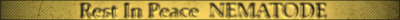Posted: Fri Jan 28, 2011 7:12 am
I have a WRT54G v8.0 router. I recently purchased 50Mb Internet. I have 2 PCs and a PS3. I noticed that streaming and overall quality or streamign files or downloads for both writed and wireless applications are sub par. Here is how its configd.
My PC(gaming rig) - Wired
PS3 - Wired(wireless backup)
Other PC - Wireless USB key
Now i dont expect much performance from the wireless being as its G and also i have no idea on her wireless USB spec. However im positive my PS3 should function better when streaming Netflix or downloading movies. So what say everyone? I want as cheap as possible and yes i understand $ = quality usually, but would making the jump to a slightly newer N router handle everything better? What specs should i be looking for.
Here is a link with some tech specs on it (http://en.wikipedia.org/wiki/Linksys_WRT54G_series)
So...what say you gents?
Also, i dont want some sort of super high performance top of the line GAMING EXTREME N router. The gaming and PS3 are wired, and should do just fine...



My PC(gaming rig) - Wired
PS3 - Wired(wireless backup)
Other PC - Wireless USB key
Now i dont expect much performance from the wireless being as its G and also i have no idea on her wireless USB spec. However im positive my PS3 should function better when streaming Netflix or downloading movies. So what say everyone? I want as cheap as possible and yes i understand $ = quality usually, but would making the jump to a slightly newer N router handle everything better? What specs should i be looking for.
Here is a link with some tech specs on it (http://en.wikipedia.org/wiki/Linksys_WRT54G_series)
So...what say you gents?
Also, i dont want some sort of super high performance top of the line GAMING EXTREME N router. The gaming and PS3 are wired, and should do just fine...