Joined: Jun 13, 2009
Posts: 31
Location: Ontario,Canada
I just read this on the Battlefield forums for getting Battlelog to work with Opera
Copy the files from:
C:\Program Files (x86)\Battlelog Web Plugins\0.80.0
paste them in
C:\Program Files (x86)\Opera\program\plugins
You will still get a warning message, but you can now use Opera to launch your games
Hope it helps
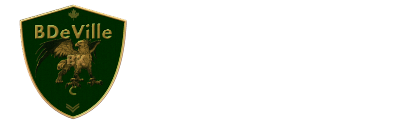

Joined: May 31, 2011
Posts: 2631
Location: Fort McMurray, AB
I am able to launch the game from Opera, but friend-related activities go wonky. I'll ahve to give this a shot, as Opera is my preferred browser.
thanks!
-- Of all the soles I've ever tasted, his had the most ....cumin. --
Joined: Aug 25, 2009
Posts: 709
Location: GEORIGA, USA
Cant find this C:\Program Files (x86)\Opera\program\plugins any place....
Joined: May 31, 2011
Posts: 2631
Location: Fort McMurray, AB
You can find it by opening Opera, and entering "opera:config" in the address field (without the quotations). Type "plugin path" into the search field at the top. Then you can Copy/Paste that address into Windows Explorer.
-- Of all the soles I've ever tasted, his had the most ....cumin. --



