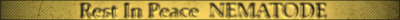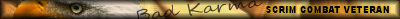Joined: Jan 28, 2009
Posts: 391
Location: Sherwood, Arkansas
Posted: Sun May 10, 2009 12:56 am
In-Game Recording
These can be very useful especially if you suspect someone of cheating.
or
These demo files are only viewable inside Call of Duty but can be converted to AVI or MPG using some available utilities.
Task
Syntax
Description
demo
/record (any name you want)
This will record a demo
stop demo
/stoprecord
This will stop the recording of the demo file
screenshot
F12
Take a JPG screenshot
playback a demo
/demo cheater.dm_2
If you named the file Cheater the this would be the command to play it back
screenshot
F12
Take a JPG screenshot of the current screen (brag on your score)
Using Binds
Task
Syntax
Description
say
/bind 5 say ^1=www.bkops2.com=
By pressing 5 this will broadcast =www.bkops2.com= on screen
say
/bin 5 say ^4=^1www.bkops2.com^4=
By pressing 5 this will broadcast =www.bkops2.com= on screen
name
/bind k name ^1www.bkops2.com^3
By pressing the
letter k this will change ur screen name to www.bkops2.com
name
/bin k name ^1RGNWiki^3.com
By pressing the letter k this will change ur screen name to RGNWiki.com
draw FPS
/bind f "cg_drawFPS 1"
Draw your FPS onscreen in the upper right hand corner. To turn them off bind another key using this same command and replace the "1" with a "0"
draw lagometer
/bind l "cg_lagometer 1"
Draw the lagometer in the lower right hand corner. To turn them it off bind another key using this same command and replace the "1" with a "0"
Using Console Commands
Command
Syntax
bind <key> <command>;<command>
Binds command(s) to a key
+/- bindlist
Lists all binds
centerview
Centers you view to straight forward
clear
Clears the console window
> cmdlist
Lists all CoD commands
condump <file name>
Dumps the console to a file
connect <ip address>
Connects to a server by IP address
cvar_restart
Resets all cvars to defaults
cvardump
Lists all CoD cvars
cvarlist
Lists all CoD cvars with attributes
disconnect
Disconnect from server
exec <config file>
Executes a config file
> quit
Quits the game
reconnect
Reconnects to last server connected to
record [file name]
Starts recording a demo to <file name>
reset <cvar>
Sets a cvar to
say <string>
Broadcast string to spectators
say_team <string>
Broadcast string to teammates
screenshot
Takes a screenshot and saves it as a .tga file
screenshotJPEG
Takes a screenshot and saves it as a .jpg file. You can also press [F12]
seta r_picmip 2
Low Graphics Quality
seta cg_blood "1"
Sets blood and the limited gore on (1) or off (0)
seta cg_drawCrosshair "1"
If you want to see crosshairs ingame set it to 1 for on, or 0 for off. (also changeable in "options")
seta cg_drawFPS "1"
show the framerate at the top of the screen
seta cg_gameBoldMessageWidth "60"
To reduce the text size ingame, change the value lower than 60
seta cg_gameMessageWidth "70"
How wide the text spreads across your screen
seta cg_hudAlpha "1.0"
Make this number a decimal to make the compass transparent
seta com_maxfps "0"
Limits your fps (frames per second) on (1) or off (0) to have unlimited
seta con_minicontime the "4"
Adjusts time to do with the miniconsole
seta r_fullscreen "1"
Play to play fullscreen set 1 (on) or play windowed (0)
setRecommended
Sets to Optimal System Settings, as from Options menu
showip
Shows your IP
snd_restart
Restarts sound sub-system
startSingleplayer
Switches to single-player mode
stoprecord
Stops recording a demo
toggle <cvar>
Toggles a cvar on/off
toggleconsole
Toggles the console on/off
unbind <key>
Removes a key bind
unbindall
Removes all key binds
vid_restart
Restarts video in default size. Can be used to return to fullscreen from an Alt-Enter window
> writeconfig <file name>
Writes your current configuration to <file name>



You can no more win a war than you can win an earthquake.
- Call of Duty has the ability to record actual in game demos and standstill screen shots.
These can be very useful especially if you suspect someone of cheating.
- The following files will be stored in the following location:
| Code: |
|
C:\Program Files\Call of Duty\Main\Demo
|
or
| Code: |
|
C:\Program Files\Call of Duty\Main\Screenshots
|
These demo files are only viewable inside Call of Duty but can be converted to AVI or MPG using some available utilities.
Task
Syntax
Description
demo
/record (any name you want)
This will record a demo
stop demo
/stoprecord
This will stop the recording of the demo file
screenshot
F12
Take a JPG screenshot
playback a demo
/demo cheater.dm_2
If you named the file Cheater the this would be the command to play it back
screenshot
F12
Take a JPG screenshot of the current screen (brag on your score)
Using Binds
- You are as able to bind your FPS in (Frames Per Second / Frame Rate) Call of Duty World at War. This comes in very handy and will save you lots & lots of time typing the commands, So you simply bind the command to a key, when once in game to press that key and your "frame rate" will be shown on screen (please read on)
Task
Syntax
Description
say
/bind 5 say ^1=www.bkops2.com=
By pressing 5 this will broadcast =www.bkops2.com= on screen
say
/bin 5 say ^4=^1www.bkops2.com^4=
By pressing 5 this will broadcast =www.bkops2.com= on screen
name
/bind k name ^1www.bkops2.com^3
By pressing the
letter k this will change ur screen name to www.bkops2.com
name
/bin k name ^1RGNWiki^3.com
By pressing the letter k this will change ur screen name to RGNWiki.com
draw FPS
/bind f "cg_drawFPS 1"
Draw your FPS onscreen in the upper right hand corner. To turn them off bind another key using this same command and replace the "1" with a "0"
draw lagometer
/bind l "cg_lagometer 1"
Draw the lagometer in the lower right hand corner. To turn them it off bind another key using this same command and replace the "1" with a "0"
Using Console Commands
- The call of duty world at war commands should only be used if you really know what your doing, whilst they wont harm your computer in any way, a missconfiguration can lead to a corrupt installation & you will need to reinstall call of duty world at war.
Command
Syntax
bind <key> <command>;<command>
Binds command(s) to a key
+/- bindlist
Lists all binds
centerview
Centers you view to straight forward
clear
Clears the console window
> cmdlist
Lists all CoD commands
condump <file name>
Dumps the console to a file
connect <ip address>
Connects to a server by IP address
cvar_restart
Resets all cvars to defaults
cvardump
Lists all CoD cvars
cvarlist
Lists all CoD cvars with attributes
disconnect
Disconnect from server
exec <config file>
Executes a config file
> quit
Quits the game
reconnect
Reconnects to last server connected to
record [file name]
Starts recording a demo to <file name>
reset <cvar>
Sets a cvar to
say <string>
Broadcast string to spectators
say_team <string>
Broadcast string to teammates
screenshot
Takes a screenshot and saves it as a .tga file
screenshotJPEG
Takes a screenshot and saves it as a .jpg file. You can also press [F12]
seta r_picmip 2
Low Graphics Quality
seta cg_blood "1"
Sets blood and the limited gore on (1) or off (0)
seta cg_drawCrosshair "1"
If you want to see crosshairs ingame set it to 1 for on, or 0 for off. (also changeable in "options")
seta cg_drawFPS "1"
show the framerate at the top of the screen
seta cg_gameBoldMessageWidth "60"
To reduce the text size ingame, change the value lower than 60
seta cg_gameMessageWidth "70"
How wide the text spreads across your screen
seta cg_hudAlpha "1.0"
Make this number a decimal to make the compass transparent
seta com_maxfps "0"
Limits your fps (frames per second) on (1) or off (0) to have unlimited
seta con_minicontime the "4"
Adjusts time to do with the miniconsole
seta r_fullscreen "1"
Play to play fullscreen set 1 (on) or play windowed (0)
setRecommended
Sets to Optimal System Settings, as from Options menu
showip
Shows your IP
snd_restart
Restarts sound sub-system
startSingleplayer
Switches to single-player mode
stoprecord
Stops recording a demo
toggle <cvar>
Toggles a cvar on/off
toggleconsole
Toggles the console on/off
unbind <key>
Removes a key bind
unbindall
Removes all key binds
vid_restart
Restarts video in default size. Can be used to return to fullscreen from an Alt-Enter window
> writeconfig <file name>
Writes your current configuration to <file name>



You can no more win a war than you can win an earthquake.