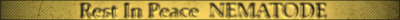Posted: Tue Apr 14, 2015 10:31 pm
Helen asked for my input of this system so I thought I would share with everyone.
I have been looking to build a new system for a long time now but just havnt had the time to do a proper research, I am currently running an Ee8400 dual core with a 550ti graphocs card. That was until today.
I picked up an Alienware Alpha from dell for $399. Quick specs- windows 8.1, i3, 4gb ram, GeForce® GTX 860M+ GPU 2GB GDDR5 and a 500gb hard drive. I know its not very impressive but for under $400 you would be hard pressed to build a system from scratch that would match.
The system is about the size of the old PS1. It can boot up in normal windows mode or an alienware gui. Have not played with the gui yet but will let you know more when I do. This system is meant to run in a media room, connected to a tv. It comes with a xbox 360 wireless controller that you can use in the alienware gui.
First off the biggest drawback, no audio connecter. Since it was meant to connect to a tv, it want the audio passed thru the hdmi. No problem, I will just find
a usb headset and I will be ok to go.
It comes pre loaded with Steam.
So far, installed chrome, bitdefender and origin. downloading BF4 right now.
More to come.
Chassis Dimensions & Weight
Height: 2.7” (55mm)
Depth: 7.87” (200mm)
Width: 7.87” (200mm)
Starting at Weight: 4lbs (1.81 Kg.)
External Chassis Connections
2x USB 2.0 (Front)
2x USB 3.0 (Back)
1x RJ45 GbE
1x HDMI-Out 1.4a
1x HDMI-In
1x optical audio out (Toslink)
1x DC in
Internal Chassis Connections
1x USB 2.0 – Tool-less access via bottom door
Here is a link to the specs
Alienware Alpha

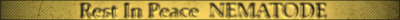

I have been looking to build a new system for a long time now but just havnt had the time to do a proper research, I am currently running an Ee8400 dual core with a 550ti graphocs card. That was until today.
I picked up an Alienware Alpha from dell for $399. Quick specs- windows 8.1, i3, 4gb ram, GeForce® GTX 860M+ GPU 2GB GDDR5 and a 500gb hard drive. I know its not very impressive but for under $400 you would be hard pressed to build a system from scratch that would match.
The system is about the size of the old PS1. It can boot up in normal windows mode or an alienware gui. Have not played with the gui yet but will let you know more when I do. This system is meant to run in a media room, connected to a tv. It comes with a xbox 360 wireless controller that you can use in the alienware gui.
First off the biggest drawback, no audio connecter. Since it was meant to connect to a tv, it want the audio passed thru the hdmi. No problem, I will just find
a usb headset and I will be ok to go.
It comes pre loaded with Steam.
So far, installed chrome, bitdefender and origin. downloading BF4 right now.
More to come.
Chassis Dimensions & Weight
Height: 2.7” (55mm)
Depth: 7.87” (200mm)
Width: 7.87” (200mm)
Starting at Weight: 4lbs (1.81 Kg.)
External Chassis Connections
2x USB 2.0 (Front)
2x USB 3.0 (Back)
1x RJ45 GbE
1x HDMI-Out 1.4a
1x HDMI-In
1x optical audio out (Toslink)
1x DC in
Internal Chassis Connections
1x USB 2.0 – Tool-less access via bottom door
Here is a link to the specs
Alienware Alpha