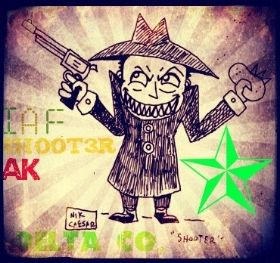Posted: Mon Jul 20, 2015 5:02 pm
Since i was havin bad FPS and ping was in the 200's which wasnt normal. i decided to search up some stuff
to fix those problems and i found this file which was suppost to reduce FPS but i added some commands
that reduced my ping to where its suppost to be and reduced the 200 and dropped to 115+ here it is. to acces the WAW player file. go to
C drive, Find USERS after pressing USERS press on your computers name, go to APP DATA, then local, scroll until you see Activision. click on it the codwaw file.
click on players, go to profiles, click on your profile name. This is where it gets hard. it took awhile for me to do this. after entering inside your profile name
there will be a file named config_mp which you won't be able to open. but i fould out how to to open it.
You right click on your config_mp file and click on " open with... " until you see Notepad. click on it and press OK or SAVE. after opening it
select all by press CTRL+A and delete everything inside it. go to my attachment file and download it. select everything in my attachment file
and copy everything and put it in your config file and top left click on file and press save.
when opening CodWaW multiplayer a notification will come up. just press NO.
you will have to change the settings to your liking and change your name back to your original name AND maybe your controls too
this is it. you will notice a increase in FPS and your ping reduced.
here is the file: CONFIG FILE LINK
select all in this link CTRL+A and copy everything CTRL+C
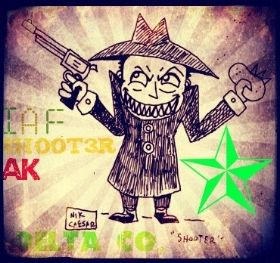
to fix those problems and i found this file which was suppost to reduce FPS but i added some commands
that reduced my ping to where its suppost to be and reduced the 200 and dropped to 115+ here it is. to acces the WAW player file. go to
C drive, Find USERS after pressing USERS press on your computers name, go to APP DATA, then local, scroll until you see Activision. click on it the codwaw file.
click on players, go to profiles, click on your profile name. This is where it gets hard. it took awhile for me to do this. after entering inside your profile name
there will be a file named config_mp which you won't be able to open. but i fould out how to to open it.
You right click on your config_mp file and click on " open with... " until you see Notepad. click on it and press OK or SAVE. after opening it
select all by press CTRL+A and delete everything inside it. go to my attachment file and download it. select everything in my attachment file
and copy everything and put it in your config file and top left click on file and press save.
when opening CodWaW multiplayer a notification will come up. just press NO.
you will have to change the settings to your liking and change your name back to your original name AND maybe your controls too
this is it. you will notice a increase in FPS and your ping reduced.
here is the file: CONFIG FILE LINK
select all in this link CTRL+A and copy everything CTRL+C