Joined: Feb 12, 2012
Posts: 1577
Location: MO. USA
Joined: Apr 28, 2012
Posts: 1834
Location: Minneapolis, MN
From the sounds of it...it may be over-heating??? Trying opening the case, blow/vacuum it out...and leave the door off, possibly having another fan blowing on the case. BUT...if it is crashing multiple times, I am guess that it basically has everything except a "big toe" in the grave!!!
Taz

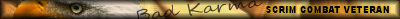

Joined: Feb 12, 2012
Posts: 1577
Location: MO. USA
Joined: Jun 06, 2014
Posts: 1012
Location: Belgium
Put it on ebay as a special rig for children with an automatic shutdown to allow them to take appropriate gaming breaks, and then make a bid on Johnny's newest build

Sorry bout the bad joke, I understand how frustrating it gets, had it myself a couple of times and since I have no computer knowledge or patience I end up breaking the stuff completely and then i start soothing myself that I need to buy a new one.
Sure we have some tech wizards here that can do wonders


Joined: May 16, 2010
Posts: 71
Location: IN, US
If you boot off of a livecd does it still shutdown after a while - if it does then its hardware issue if not then software
If its a software issue try safemode and reinstall drivers
if hardware start with power supply then motherboard (look for bloated/damaged capacitors)
Joined: Feb 12, 2012
Posts: 1577
Location: MO. USA
Joined: Feb 12, 2012
Posts: 1577
Location: MO. USA
Joined: Jul 07, 2010
Posts: 3247
Location: Wisconsin
Go to event viewer and Google the code it gives you. Did you lose power when it was on? Check bios version to the website most recent version for your board. Most likely its the bios.
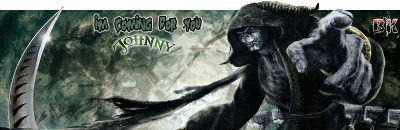

Joined: Mar 03, 2013
Posts: 2716
Location: Haddon Twp. NJ
Joined: Feb 12, 2012
Posts: 1577
Location: MO. USA
Joined: Jul 07, 2010
Posts: 3247
Location: Wisconsin
Morg you can do this, go to msi's website and look up your mobo. It's a MSI big bang. Cross reference the bios from newest on website to what's on your board. Use cpu-z to find out the bios number. You should have software on your rig already that will update it for you, I know this cause I installed it. If you don't have the software anymore you can download it right from msi's website under utilities.
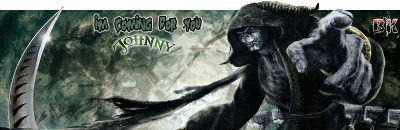

Joined: Jul 07, 2010
Posts: 3247
Location: Wisconsin
Ok everybody I fixed Morg up and the rig running awesome now!
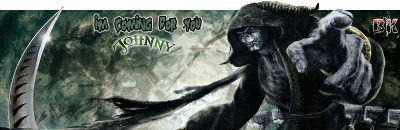

Joined: Nov 18, 2010
Posts: 775
Location: Myersville, MD
Joined: Apr 18, 2015
Posts: 230
You work magic, Johnny! Happy gaming, Morgulet!!! <3 <3 <3

Be smart! Keep Love in your heart! <3 <3 <3
Joined: Mar 03, 2013
Posts: 2716
Location: Haddon Twp. NJ








