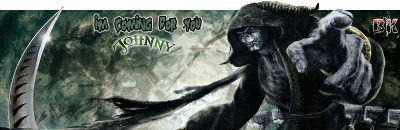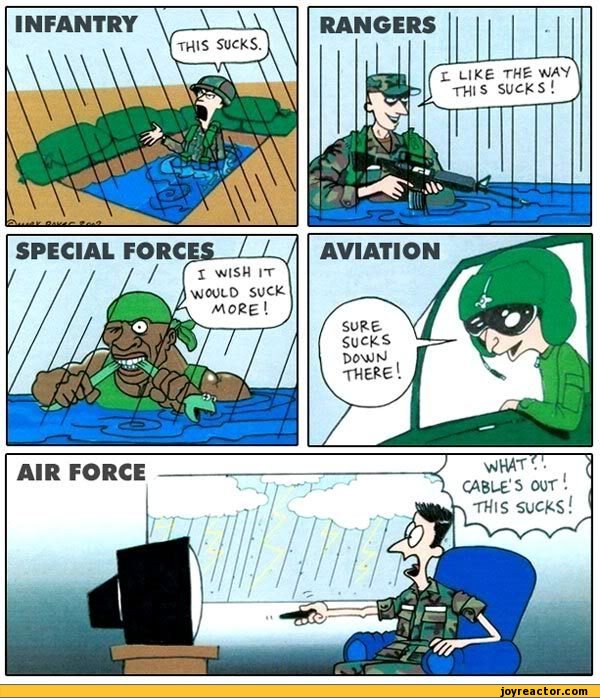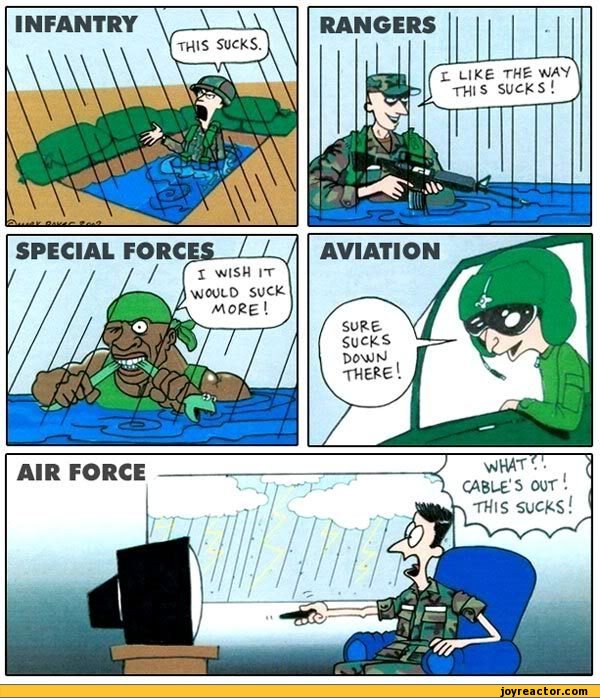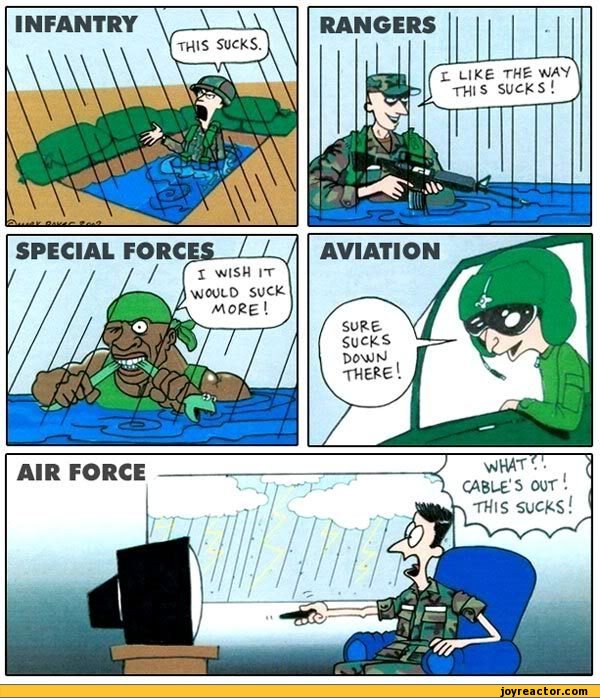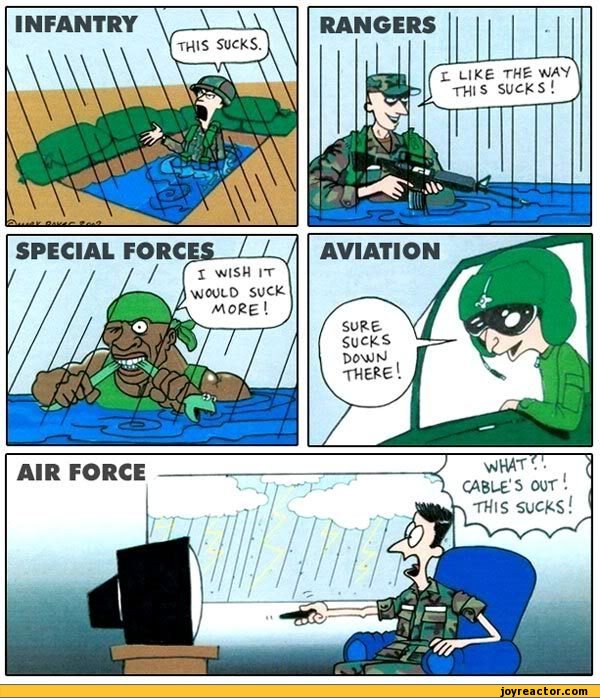Joined: Jun 10, 2009
Posts: 511
Location: El Paso, Texas
I logged on this morning wanting to play some games to find my computers Antimalware Service Executable sucking up all 100% of my disk space. Everything is up to date and there are no breaches in security internet wise. Anyway wondering if anyone has some solutions?


Joined: Mar 03, 2013
Posts: 2716
Location: Haddon Twp. NJ
Joined: Aug 16, 2011
Posts: 635
Norton, don't get me started.
Stab Quick & Stab Deep My Friends
This Knifes For You
Joined: Sep 25, 2009
Posts: 2527
Location: Taos Missouri
Joined: Jun 10, 2009
Posts: 511
Location: El Paso, Texas
windows defender. whatever comes with an alienware 17 R3 windows 10


Joined: Feb 24, 2009
Posts: 379
I logged on this morning wanting to play some games to find my computers Antimalware Service Executable sucking up all 100% of my disk space. Everything is up to date and there are no breaches in security internet wise. Anyway wondering if anyone has some solutions?
Is it filling up your hard drive space or just using 100% of system resources(cpu)?
If its system resources, that may be normal for it to do that once in a while, either on startup or whenthe system is idle.
If your hard drive if being filled up then thats a problem.

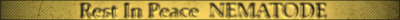

Joined: Jun 10, 2009
Posts: 511
Location: El Paso, Texas
It's in my process when I bring up[ up task manager and typically it only does it on start up or idle. But lately it has been doing it while I have been playing games and slowing my gaming down.


Joined: Jul 07, 2010
Posts: 3247
Location: Wisconsin
Open fast manager and right click it then change the priority to low. Or you can disable it if you have a better program like iobit free version.