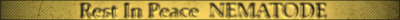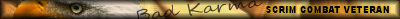Joined: Feb 21, 2009
Posts: 660
Location: Frankfort, Kentucky
Posted: Tue Jun 23, 2009 8:05 pm
Uniform Key Binds
I would like all our *BK* members to change there warning key binds to match the following. Please match the color, capitalization and words.
What you do to warn a rule breaker is: press t, (and type) ^2playername (enter) and quickly right after hit your bind key for the message. The name will show on screen and the message right under it.
(Note that when entering the color command after you enter the color # the color command disappears but is working.)
These are the warnings to use:
^2Please Stop Running or Walking Unsighted and Crouch
^2Last Warning Stop Running or Walking Unsighted and Crouch
^2Please Watch Your Language We Run a Polite & Friendly Server
No need to type in a name for language just hit your bind key for it.
Below is how to set key binds:
First what you want to do is bring up console, by pressing the tilde key: ~
If the console bar at the top doesn't open you will need to enable console in your game controls menu.
type in /bind {yourkey} say {your saying}.
"ex. /bind f1 say ^2Please Stop Running or Walking Unsighted and Crouch"
Will print this:
Please Stop Running or Walking Unsighted and Crouch
Below is a color table:
Red ^1
Green ^2
Yellow ^3
Blue ^4
Baby Blue ^5
Pink ^6
White ^7
Gray ^8
Black ^0


Last edited by LowJaw on Thu Jul 09, 2009 7:36 am; edited 2 times in total
I would like all our *BK* members to change there warning key binds to match the following. Please match the color, capitalization and words.
What you do to warn a rule breaker is: press t, (and type) ^2playername (enter) and quickly right after hit your bind key for the message. The name will show on screen and the message right under it.
(Note that when entering the color command after you enter the color # the color command disappears but is working.)
These are the warnings to use:
^2Please Stop Running or Walking Unsighted and Crouch
^2Last Warning Stop Running or Walking Unsighted and Crouch
^2Please Watch Your Language We Run a Polite & Friendly Server
No need to type in a name for language just hit your bind key for it.
Below is how to set key binds:
First what you want to do is bring up console, by pressing the tilde key: ~
If the console bar at the top doesn't open you will need to enable console in your game controls menu.
type in /bind {yourkey} say {your saying}.
"ex. /bind f1 say ^2Please Stop Running or Walking Unsighted and Crouch"
Will print this:
Please Stop Running or Walking Unsighted and Crouch
Below is a color table:
Red ^1
Green ^2
Yellow ^3
Blue ^4
Baby Blue ^5
Pink ^6
White ^7
Gray ^8
Black ^0


Last edited by LowJaw on Thu Jul 09, 2009 7:36 am; edited 2 times in total