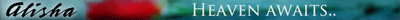Joined: Feb 01, 2009
Posts: 198
Location: Auckland, New Zealand
Well this is just fantastic..my CoD: WaW crashed and now I have a corrupt file and have to reinstall and in my haste I deinstalled it only to remember to my horror that I forgot to back up my files...
I'm pulling the inside of my Pc to bits and looking for my last files, backup DVD or anywhere there may be some resemblense of them to see if I saved them I usually do it everyday before starting anything up so I'm hoping to have saved them.
If not I'll see you all again soon, after the reinstall
Cheers
MAD-Rat
edited due to spelling errors.



Last edited by MAD-Rat on Thu Jun 25, 2009 2:18 am; edited 1 time in total
Joined: Mar 13, 2009
Posts: 1686
Location: Iowa
Sorry to hear that. I back up my activision folder about 2ce a week. I had computer operating system crash and I lost everything once. I had 3 weeks of COD:WAW that I couldn't get back. So I recommend everyone backup their files every so often.

Joined: Mar 13, 2009
Posts: 3070
I agree to that wesley.....I have got a new pc that I cant transfer data from my old pc to. I try to put the files onto my removable hard drive but when I put them on the new pc, it says that a file is corrupt. Mr T tells me that this is common and it happens......oh well.....rankin up is fun or I can at least keep playin on the other pc to play as my original name.....lol
BETTY FIELDS ARE LAID TO BE BLOWN UP!!!!
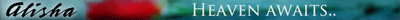


Joined: Feb 24, 2009
Posts: 1144
Location: Chicagoland
Ladyhawk the mpstats file will only work with the original WOW cd. It is associated with the GUID. Also that file is binary. It has to be moved ftp'd as a binary file if saving to a third go between spot.
You can also transfer the file right from your old computer to the new computer. Open the directory it is in or easier to find is create a directory under your C drive and first move the files under your user game profile there. Then right click on the directory and open it to share to everyone. Then go to new computer and search for computers on your network. Click on the old pc and it should show the directories you have opened to share. Copy and paste the files under the new PC profile. you may need to put under C directory first. Sometimes doesn't let you see some lower level in the copy paste of networked computers.
Then your file will work as it will be transferred as binary which is basicly executable hexidecimal code.The config files are text so are fine. It is the mpstats file that is throwing the corrupt error.
Then unshare the directorys you used to transfer the file or it could be open to any third parties able to access your network.
To create the old name on the new computer goto profile directory. make new folder/directory with exact usrname.Put the tansferred mpsats and config files under that directory.
In the profile directory also create a text doc called active.txt with notepad. Put the exact name of the old user same case as the name and new folder your created. Go to usernames in game and create a new user with your old name. I still owe you a stab in the back.
And wear your galoshes.
Wesley. Question yesterday noticed you are a level 65 prestige ten. whats up w that?
Joined: Jan 29, 2009
Posts: 4259
Location: Melbourne / Australia
Joined: Mar 13, 2009
Posts: 3070
thanks heaps nema.....now im blown away from the first sentance lol......
I will figure it out over time but I think I will need to connect both pc's with a lead in order to do the things you are saying.
Im half way in the loop so bear with me, i will figure it out in the end
BETTY FIELDS FOREVER!!!
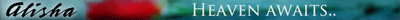


Joined: Mar 13, 2009
Posts: 3070
lol...baz u still waitin 4 your rank on your sig!
WWAAASSSSUUUUPPPPP!!!!!
LOL
BETTYS RULE!!!