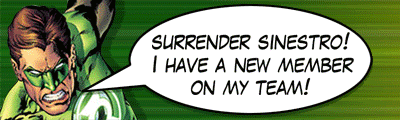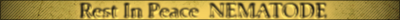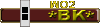It can be found here:
http://www.bkops2.com/modules.php?name=Forums&file=viewtopic&t=500
Or you can follow this too:
This is how you change your in-game name in CoD:WaW WITHOUT losing your progress...
Call of Duty 5: World at War- First off all make sure that you have enabled "show hidden files/folders".
Now, start up Call of Duty 5: World at War Multi Player and make your new profile name, keep your old one!
Now turn off Call of Duty 5: World at War Multi player and start up explorer and, write in the address bar %USERPROFILE%
Now head to
XP:
Local Settings Application Data Activision CoDWaW players
NOTE: If that folder does not exist, try to find a folder instead of local settings, local settings in your windows language (lokala inställningar in Swedish for example).
VISTA:
AppData Local Activision CoDWaW players
NOTE: Just with XP "local" -> might <- be in your windows language. (Unconfirmed)
Here you should see all your profiles, go into the old profile name folder, mark all files and press ctrl + c.
Go into your new profile name, paste all by pressing ctrl + v.
Over and out, also recommended to change "active.txt" to your new profile (to change the profile that gets loaded when starting up CoD:WaW)
You should be done now!
Start up MP and you will have the same rank on both profiles, i.e. same challenges and same classes.
Unfortunately you won't keep your friends list
***HOW TO ENABLE HIDDEN FILES***
Vista
1. Click the round blue Start thing in the left corner
2. Click Control Panel
3. Click Folder Options
4. Click the View tab
5. Click Show hidden files and folders
6. If you want to see system files as well, unclick Hide protected operating system files (Recommended)
7. Click OK
XP
1. Click Start
2. Click My Computer
3. Select the Tools menu
4. Click Folder Options
5. Select the View tab
6. Under the Hidden files and folders heading, select Show hidden files and folders
7. Uncheck the Hide protected operating system files (recommended) option
8. Click Yes to confirm.
9. Uncheck the Hide file extensions for known file types
10. Click OK

If you can't take the pain, maybe you shouldn't play!