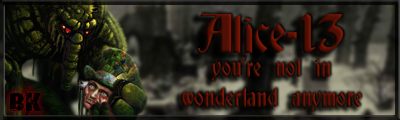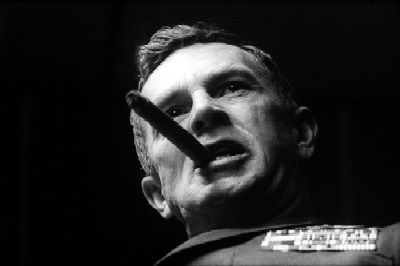Posted: Mon Nov 29, 2010 11:09 pm
Go here for helpful console commands which includes a config editor tool if you are not comfortable changing the settings yourself:
Frag World
Please understand that you have two types of lag in a First Person Shooter, video lag and packet/internet lag. Your goal is to have at least 60 FPS, if you run the FPS meter in game you will notice it changes color, it has been this way since CoD 1, anything in red means that your video is lagging, this is why you are getting shot and not getting a shot off or some one is getting you around a corner faster than you can react.
FPS Lag:
The biggest hit to FPS that can be changed via the game are shadows, everything in this game makes a shadow, if your rig can't get to 60 FPS with them on, turn them off. Set everything in the graphics area to a setting, do not leave anything in auto and turn off Vsync.
Use the config editor, the console commands or edit your config file to remove other FPS hits that are mentioned at Frag World.
Update your drivers! †Nvidia drivers are at 260.99 at the time of this post, if you are using 260.89 get rid them ASAP, they were junk and caused BSoD for me. I have not had a crash or stutter with the 260.99.
The 60 FPS debate still rages, think of it this way, you are running at 60 FPS (the highest the human eye can see) and the other guy is running at 25 FPS, what happens? You react faster than him, push the mouse button to create the input for your gun to shoot before he can maybe even see you and you win.
Packet Loss/Internet Lag:
Again, visit the above site to set you max packets.
Also visit Kilgore's post on our forums if you are running Windows 7 or Vista, in order to change your max packets in your OS, its default is 10, the change listed in the post will remove all restrictions.
Kilgore's post
Also, please try Gamebooster:
Gamebooster
Should you have any questions, please ask for help.
Last edited by Tuhoa on Tue Nov 30, 2010 12:34 am; edited 1 time in total
Frag World
Please understand that you have two types of lag in a First Person Shooter, video lag and packet/internet lag. Your goal is to have at least 60 FPS, if you run the FPS meter in game you will notice it changes color, it has been this way since CoD 1, anything in red means that your video is lagging, this is why you are getting shot and not getting a shot off or some one is getting you around a corner faster than you can react.
FPS Lag:
The biggest hit to FPS that can be changed via the game are shadows, everything in this game makes a shadow, if your rig can't get to 60 FPS with them on, turn them off. Set everything in the graphics area to a setting, do not leave anything in auto and turn off Vsync.
Use the config editor, the console commands or edit your config file to remove other FPS hits that are mentioned at Frag World.
Update your drivers! †Nvidia drivers are at 260.99 at the time of this post, if you are using 260.89 get rid them ASAP, they were junk and caused BSoD for me. I have not had a crash or stutter with the 260.99.
The 60 FPS debate still rages, think of it this way, you are running at 60 FPS (the highest the human eye can see) and the other guy is running at 25 FPS, what happens? You react faster than him, push the mouse button to create the input for your gun to shoot before he can maybe even see you and you win.
Packet Loss/Internet Lag:
Again, visit the above site to set you max packets.
Also visit Kilgore's post on our forums if you are running Windows 7 or Vista, in order to change your max packets in your OS, its default is 10, the change listed in the post will remove all restrictions.
Kilgore's post
Also, please try Gamebooster:
Gamebooster
Should you have any questions, please ask for help.
Last edited by Tuhoa on Tue Nov 30, 2010 12:34 am; edited 1 time in total